
Adobe Premiere Pro Level 2 (Advanced)
What You'll Learn in Adobe Premiere Pro Level 2 (Advanced)
Course Length
Learning Objectives
- Advanced Editing in Premiere Pro
- Masking Techniques in Premiere Pro
- Integrating Photoshop with Premiere Pro
- Integrating After Effects with Premiere Pro
- Integrating Audition with Premiere Pro
- Overview of Editing Audio from a Premiere Pro Project File Using Audition
- Colour Correction in Premiere Pro
- DVD Export in Premiere Pro
- Update on New Features in Premiere Pro
Target Student
This course is designed for users comfortable using the basic functions of Premiere Pro and also users looking to improve their skills in producing high quality movies.
Course Outline
Advanced Editing in Premiere Pro
Using the Trim View
Slip, Slide and Rolling Edit Tools
Match Frames
Nested Timelines (Sequences)
Masking Techniques in Premiere Pro
Using Keys
Using Matte Keys
Garbage Mattes
Colour Mattes
Track Mattes
Advanced Transitions
Advanced Audio Editing in Premiere
Integrating Photoshop with Premiere Pro
Animating
Importing Layers as a Sequence
Alpha Channels
Updating Photoshop Files
Integrating After Effects with Premiere Pro
Working with Premiere Projects in After Effects
Non-Destructive Integration
Colour Correction in Premiere Pro
Creating a New Reference Monitor Window
Gang to Reference Monitor Feature
Working with Colour Scopes
3 Point Colour Correction
Colour Match
DVD Export in Premiere Pro
Using Sequence Markers
Adding Chapter Information
Encoding Using Adobe Media Encoder
Update on New Features in Premiere Pro
Interface Improvements
Changes to the Workspace

Delivered by One of Our Trusted Partners
Adobe Premiere Pro Level 2 (Advanced)
Upcoming Classes
All Public classes are held onlinewith a live instructor
| Dates | Price | Qty |
|---|---|---|
| March 18-19, 2026 10:00 AM to 5:00 PM ET | $1,450.00 Online | |
| May 20-21, 2026 10:00 AM to 5:00 PM ET | $1,450.00 Online |
Have a Group?
Complete the form to receive a quote for private or customized training.
More people = GREATER savings
PDF Reference Guide
Take your learning further with a digital Reference Guide you can access anytime. It’s practical, paper-free, and accessible on any device.
After-Training Support
Get 30 days of live 24/7 after-training support via phone, email and online chat to help apply what you've learned
Certificate of Completion
Boost your credentials with a Certificate of Completion, confirming the skills you’ve acquired with us.
Access to Your Recorded Session for 60 days
Go back to the features you learned time and time again – you will have access to your recorded session for 60 days

