Microsoft Teams Training Courses

Live In-Person
Instructors

Guaranteed
To Run

Customizable
Objectives

Live In-Person
Instructors

Guaranteed
To Run

Customizable
Objectives
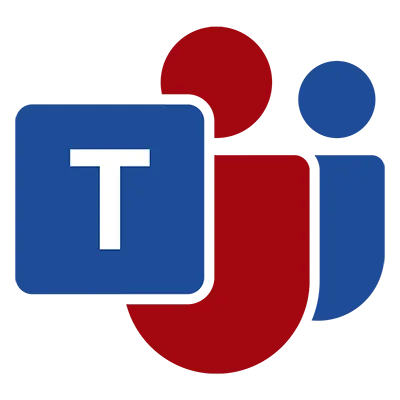
With the rise of the hybrid or remote workplace, Microsoft Teams may be the most important tool you use at work. Our Microsoft Teams courses have been specially designed to help you effectively work closely in the changing professional landscape.
We have two courses focused solely on Microsoft Teams – one focused on helping you add Teams to your day-to-day workflow and one for more experienced users to explore more custom features.
Our Great Series courses combine the use of Microsoft Teams with professional team-building skills to build strong teams and host effective events.
You can click on each course outline for more information on the specific topics covered or get in touch with one of our training coordinators to help you determine which course is right for you.
Unless otherwise noted, public training is scheduled for 9:00 a.m. to 4:00 p.m. Eastern Time (ET)
We hope you'll visit our FREE Resources Page, where we have more of what you need to excel online! Choose from a list of our most commonly used shortcuts, blog articles and our previous FREE webinars.
Sign up now to help you:
Microsoft Teams provides an extremely flexible cloud-based workspace, where Microsoft 365 users can send messages, share files and do so much more. In fact, as of January 2024, over one million organizations use Microsoft Teams, and we expect it to continue to become an essential tool in the workplace!
Teams can be created for a department, a project or just about anything you like. They can be public or private, and you can join or leave as many teams as needed. Each team has access to areas where people can communicate, sharing messages and files.
Microsoft Teams also provides additional communication tools, such as chat, meetings, file sharing, audio and video calling and more.
Our MS Teams training is the perfect solution. With it you can acquire the skills you need to create and manage teams, share ideas quickly, communicate with chats, audio or video calls, and schedule meetings.
In private classes, or in groups, you’ll learn from experienced, friendly instructors who know how to make you feel comfortable in your learning environment.
Our public classes are regularly scheduled and are a cost-effective way to provide training for individuals. Our experienced training professionals offer engaging, practical sessions that will help you bring the skills you need to life.
A more cost-effective way to learn is with private group classes held within your organization. Here, you can train multiple students together, with the classes optimized to focus on the Teams training topics you specifically need.
Where can I take a Teams class? Private classes can be online, delivered at our convenient Downtown Ottawa location, or right at your location, saving you the hassle of travelling offsite. Our public classes are available online, so you can learn from anywhere.
At The Great Canadian Training & Consulting Company, we care about you and your individual training requirements. We will help you find and use the tools you need to maximize the benefits of Microsoft Teams. We offer private training to enable you to manage Teams successfully.
When it comes to Microsoft, learn from a provider who will care and be there for you every step of the way. We go above and beyond to help guarantee your training success with our after-training technical support options as well.
We can also provide customized learning objectives to suit your specific requirements, even using your own files if desired. A private, custom training session allows us to make sure your training links to your daily workload and Teams usage.
Your reference guide will follow our standard course outline, but your class can be tailored to focus on the subjects that are most important to you. Let us know what you want, and we’ll work with you to develop the course you’d like.
You can learn how to use Teams in conjunction with other programs, such as SharePoint, OneDrive or Planner, to make Teams part of your day-to-day workflow.
You can even add upskilling to your training to learn the latest features and how you can keep up with your Microsoft 365 subscription.