Microsoft Visio Training Courses

Live In-Person
Instructors

Guaranteed
To Run

Customizable
Objectives

Live In-Person
Instructors

Guaranteed
To Run

Customizable
Objectives

Visio can take your diagrams to the next level and present information in a compelling and interesting way. We offer Visio training classes in two standard levels – one for beginners and one for those who want to learn more complex techniques.
You can click on each course outline for more information on the specific topics covered or get in touch with one of our Training Coordinators to help you determine which course is right for you.
Unless otherwise noted, public training is scheduled for 9:00 a.m. to 4:00 p.m. Eastern Time (ET)
We hope you'll visit our FREE Resources Page, where we have more of what you need to excel online! Choose from a list of our most commonly used shortcuts, blog articles and our previous FREE webinars.
Sign up now for our Microsoft Visio courses to help you:
Microsoft Visio is the industry-leading software for using diagrams to clearly outline and present your information. It can be used to create simple or complex diagrams with a wide variety of built-in shapes, objects, stencils and templates. You can also create your own shapes and import them into Visio. Whether you want to create flow charts, floor plans, or very complicated dynamic charts, there is plenty to learn and use in Microsoft Visio.
Our Visio training is the perfect solution. With it you can acquire the Visio skills you need to connect and present your data effectively.
In private classes, or in groups, you’ll learn from experienced, friendly instructors who know how to make you feel comfortable in your learning environment.
Our public classes are regularly scheduled and are a cost-effective way to provide training for individuals. Our experienced instructors offer engaging, practical sessions that will help you bring the skills you need to life.
A more cost-effective way to learn is with private group classes held within your organization. Here, you can train multiple students together, with the classes optimized to focus on the Visio training topics you specifically need.
Where can I take a Visio class? Private classes can be online, delivered at our convenient Downtown Ottawa location, or right at your location, saving you the hassle of travelling offsite. Our public classes are available online, so you can learn from anywhere.
The Great Canadian Training & Consulting Company is patient and reliable. We will help you find and use the features you need, allowing you to work more efficiently and painlessly. We offer private training and consulting services to address your Visio training needs.
Many people are intimidated by the features of Visio, but we’ve got the experience and the passion to help you learn at your own pace and convenience.
We care and we are there for you every step of the way. We stick by you even after training is over, by ensuring your Visio training success with our after-training support options as well.
We can also provide customized Visio training to suit your specific requirements, mixing and matching from our various outlines to provide a course especially suited to you. Our customized Visio training even allows you to use either our packaged exercise files or your own files if preferred. Let us know what you want and we’ll work with you to develop the course you’d like.