Microsoft Copilot Training Courses

Live In-Person
Instructors

Guaranteed
To Run

Customizable
Objectives

Live In-Person
Instructors

Guaranteed
To Run

Customizable
Objectives

AI is not just a trend - it's the future of work, and understanding how to use it is crucial for success in today's fast-paced workplace. Microsoft Copilot, an AI-powered assistant, enhances productivity and streamlines tasks within Microsoft applications like Word, Excel, PowerPoint, Outlook, and Teams.
Every professional who wants to optimize their workflows, automate tasks, and gain deeper insights from their data should register for Copilot training.
We offer three courses to help you master Microsoft Copilot and integrate it into your daily operations. Copilot for the Modern Workplace introduces AI and Copilot's capabilities, setup guidance, and productivity tips. Getting Started with Copilot and Your Microsoft Applications shows how to integrate Copilot with Microsoft tools to automate tasks and improve efficiency. For a deeper dive, Mastering Copilot and AI in the Modern Workplace covers AI concepts, debunks myths, and provides strategies to maximize Copilot’s potential.
Please see each course outline for more information on the specific topics covered.
Unless otherwise noted, public training is scheduled for 9:00 a.m. to 4:00 p.m. Eastern Time (ET)
We hope you'll visit our FREE Resources Page, where we have more of what you need to excel online! Choose from a list of our most commonly used shortcuts, blog articles and our previous FREE webinars.
Stop wasting time on repetitive tasks and make your workday more productive! Let Copilot help you tackle your to-do list, work smarter, and get more done.
And so much more...
Microsoft Copilot is an AI assistant designed to enhance your productivity across Microsoft 365 tools such as Word, Excel, PowerPoint, and Outlook. By leveraging generative AI and integrating seamlessly with these Microsoft products, Copilot helps you streamline communication, automate routine tasks, and analyze data effectively, all while ensuring data security and privacy through continuous security updates.
Since Copilot is a newer addition to Microsoft's suite of tools, many professionals do not have a lot of previous AI expertise to help them understand this tool, let alone how to implement it. We have not only been developing Microsoft Copilot resources, but we have also been using it ourselves! Our training is practical and enlightening. It is uniquely designed to help you unleash the power of Copilot.
In private classes, or in groups, you’ll learn from experienced, friendly instructors who know how to make you feel comfortable in your learning environment.
Our public classes are regularly scheduled and are a cost-effective way to provide training for individuals. Our experienced instructors offer engaging, practical sessions that will help you bring the skills you need to life.
A more cost-effective way to learn is with private group classes held within your organization. In these classes, you can train multiple students together, with the classes optimized to focus on the Copilot learning topics you specifically need. Whether you are taking online training or learning in person, our trainers will walk you through the basics and show you how to leverage Microsoft Copilot in your day-to-day role.
Where can I take a Copilot class? Private classes can be online, delivered at our convenient Downtown Ottawa location, or right at your location, saving you the hassle of travelling offsite. Our public classes are available online, so you can learn from anywhere.
The Great Canadian Training & Consulting Company is patient and reliable. We will help you find and use Microsoft's features to work more efficiently and painlessly.
We offer private training and consulting services to address your Copilot training needs. We’ve got the experience and the passion to help you learn at your own pace and convenience.
We care and we are there for you every step of the way. We stick by you even after training is over, by ensuring your success with our after-training support options as well. Whether you are learning the fundamentals of using Microsoft Copilot for work or want us to offer advice on maximizing your productivity, we are your guides to greater success.
We can also provide customized Copilot training to suit your specific requirements, even using your own files if desired. You can pick and choose from our outlines to build a hands-on course especially suited to you. Let us know what you want, and we’ll work with you to develop the course you’d like.