
Become a Great Presenter with MS PowerPoint and Presentation Skills
What You'll Learn in Become a Great Presenter with MS PowerPoint and Presentation Skills
Course Length
Learning Objectives
- Understand how to create engaging slides quickly and easily
- Use reveals and builds effectively
- Present information in a visual format – moving ‘beyond bullets’
- Use images and animation to maximize the impact of presentations
- Feel confident in producing impactful slides every time
- Feel motivated and clear on what and how to present
- Develop methods to help feel calm and confident
- Set the tone with purpose, intention, and engagement
- Use influencing skills to inspire action
- Communication skills that support the delivery
- Manage challenging questions and dynamics
- Body language, voice and facial expressions that are bigger than your slides
- Hollywood tips - acting techniques to build your presence and move others
Target Student
This course is designed for anyone who delivers presentations and who wishes to develop the necessary skills to improve their technical skills, presence, and influencing and communication skills.
Course Outline
This is an interactive course. Participants will be encouraged to engage, practice, and receive feedback.
Section 1: The Basics
The 5 principles for avoiding death by PowerPoint
Tools for creating a beautiful colour palette
Understand slide layouts
Section 2: Understand Slide Masters
Slide Master View
Change the theme of one slide
Create your own slide master
Save a design theme as a template
Section 3: Adding SmartArt and Graphics
Work with SmartArt Styles
Change SmartArt Layout
Insert and edit pictures, graphics and shapes
Section 4: Work with Animations and Transitions
Apply and reorder animations
Apply multiple animations
Animate bullet points
Apply transitions
The new morph transition
Section 5: Start Strong and Thoughtfully
How to set the tone
How to create engagement
Be clear on the purpose
Section 6: What Hooks Your Audience?
What do they need to know?
What should they be thinking?
What could they be feeling?
Practice opening
Section 7: What Are Your Objectives?
What do you want people to do at the end of this presentation?
What do you want to achieve?
Section 8: How to Communicate the Message
Voice Pitch, Pace, Tone
Body language, facial expression
Self-talk
Practice delivery style
Section 9: Influencing Skills
How to shift others’ behaviours and ideas
When to transition to persuasion
Section 10: Managing Emotions
Dealing with nerves
Empathy
Practice delivery

Delivered by Great Canadian Training
Become a Great Presenter with MS PowerPoint and Presentation Skills
Upcoming Classes
All Public classes are held onlinewith a live instructor
| Dates | Price | Qty |
|---|---|---|
| May 13, 2026 9:00 AM to 4:00 PM ET | $695.00 Online | |
| August 14, 2026 9:00 AM to 4:00 PM ET | $695.00 Online |
Have a Group?
Complete the form to receive a quote for private or customized training.
More people = GREATER savings
All of our courses include
PDF Reference Guide
Take your learning further with a digital Reference Guide you can access anytime. It’s practical, paper-free, and accessible on any device.
After-Training Support
Get 30 days of live 24/7 after-training support via phone, email and online chat to help apply what you've learned
Certificate of Completion
Boost your credentials with a Certificate of Completion, confirming the skills you’ve acquired with us.
Want even more?
Check out our add-ons
Printed Reference Guide
While we love technology, we understand that there is something about having a paper copy. Add a printed reference guide to your training, which we will have shipped to your location.
Extended After-Training Support
Extend your support beyond the standard 30 days for ongoing assistance.
Can I customize my course?
OF COURSE!
Customized to meet your unique needs
We can customize your training to fit your exact needs, whether it's making small adjustments or creating entirely new courses. From setting specific objectives and including your own files to addressing unique challenges, we're here to help. We can even tailor the training to align more closely with how you work and to fit perfectly into your schedule. Our goal is to provide training that's as unique as your goals.
Use your own files instead of our exercise files
You can opt to use your working files in your private training sessions (instead of our standard exercise files). This allows you to see how the lessons apply directly to your day-to-day role and get work done while you train—a true win-win!
Access to your recorded session for 60 days
You can request your private session be recorded. You can have access for 60 days to revisit what you’ve learned.

