
Copilot for the Modern Workplace
What You'll Learn in Copilot for the Modern Workplace
Course Length
Learning Objectives
- Brief Introduction to AI: Delve into the world of Artificial Intelligence, its history, current applications, and future implications.
- Overview of Copilot Pro’s Capabilities: Discover the extensive functionalities of Copilot Pro and how it can transform your work experience.
- Quick Setup Guide: Learn how to seamlessly integrate Copilot Pro with Teams, Word, Excel, PowerPoint, and Outlook.
- Productivity Tips: Gain valuable insights on leveraging Copilot Pro to maximize efficiency and output.
- Free vs. Paid Versions: Understand the key distinctions between the complimentary web version and the feature-rich integrated version.
Target Student
This course is ideal for individuals looking to embrace the future of AI-assisted work environments. Discover the essentials of AI with a focus on Copilot Pro and learn to navigate its features across Microsoft Teams, Word, Excel, PowerPoint, and Outlook.
Course Outline
This course is designed to equip participants with a thorough understanding of Copilot Pro's capabilities and its application within the Microsoft Suite. This course covers a range of topics, from a basic introduction to AI and Copilot Pro to detailed comparisons of its free and paid versions and practical guidance on prompt crafting and query formulation. By the end of the course, participants will be adept at integrating Copilot Pro into their workflow, enhancing productivity and embracing the power of AI in their daily tasks.
Unlock the full potential of AI in your daily tasks with our hands-on course. This course is meticulously designed to provide you with a deep understanding of Copilot Pro and its integration across the Microsoft Suite. Whether you’re a beginner or looking to refine your skills, this course will enhance your productivity and streamline your workflow.
Section 1: AI and Copilot Pro Overview
Brief Introduction to AI
Overview of Copilot Pro’s Capabilities
Section 2: Copilot Pro Across Microsoft Suite
Quick Setup Guide for Teams, Word, Excel, PowerPoint, and Outlook
Tips for Maximizing Productivity with Copilot Pro
Section 3: Comparing Copilot Pro Versions
Key Differences Between the Free Web Version and the Paid Integrated Version
Section 4: Effective Use of Prompts
Basics of Crafting Prompts for Copilot Pro
Examples for Common Tasks
Section 5: Integration and Queries
How to Link Copilot Pro with Your Files
Strategies for Efficient Questioning and Prompt Formulation
This streamlined course is designed to quickly get you up to speed with Copilot Pro, ensuring you can effectively integrate it into your daily workflow.

Delivered by Great Canadian Training
Copilot for the Modern Workplace
Upcoming Classes
All Public classes are held onlinewith a live instructor
| Dates | Price | Qty |
|---|---|---|
| March 3, 2026 9:00 AM to 12:00 PM ET | $425.00 Online | |
| April 28, 2026 1:00 PM to 4:00 PM ET | $425.00 Online | |
| July 7, 2026 9:00 AM to 12:00 PM ET | $425.00 Online | |
| October 29, 2026 1:00 PM to 4:00 PM ET | $425.00 Online |
Have a Group?
Complete the form to receive a quote for private or customized training.
More people = GREATER savings
All of our courses include
PDF Reference Guide
Take your learning further with a digital Reference Guide you can access anytime. It’s practical, paper-free, and accessible on any device.
After-Training Support
Get 30 days of live 24/7 after-training support via phone, email and online chat to help apply what you've learned
Certificate of Completion
Boost your credentials with a Certificate of Completion, confirming the skills you’ve acquired with us.
Want even more?
Check out our add-ons
Printed Reference Guide
While we love technology, we understand that there is something about having a paper copy. Add a printed reference guide to your training, which we will have shipped to your location.
Extended After-Training Support
Extend your support beyond the standard 30 days for ongoing assistance.
Can I customize my course?
OF COURSE!
Customized to meet your unique needs
We can customize your training to fit your exact needs, whether it's making small adjustments or creating entirely new courses. From setting specific objectives and including your own files to addressing unique challenges, we're here to help. We can even tailor the training to align more closely with how you work and to fit perfectly into your schedule. Our goal is to provide training that's as unique as your goals.
Use your own files instead of our exercise files
You can opt to use your working files in your private training sessions (instead of our standard exercise files). This allows you to see how the lessons apply directly to your day-to-day role and get work done while you train—a true win-win!
Access to your recorded session for 60 days
You can request your private session be recorded. You can have access for 60 days to revisit what you’ve learned.

