
Revising, Editing, and Proofreading for Effective Business Writing
What You'll Learn in Revising, Editing, and Proofreading for Effective Business Writing
Course Length
Learning Objectives
- Understand the characteristics of effective business writing
- Learn basic sentence elements and proper paragraph writing
- Understand the importance of proper grammar and spelling in business communication
- Understand why revising, editing, and proofreading is so important
- Learn the differences between revising, proofreading, and editing
- Learn effective revision strategies to enhance coherence, organization, and style
- Master proofreading techniques to identify and correct grammatical, spelling, and punctuation errors
- Develop editing skills to refine language, tone, and consistency
- Gain confidence in self-editing your own work as well as editing the writing of others
Target Student
Everyone in the workplace who needs to communicate with colleagues or clients and wants to strengthen their writing by mastering the essential skills of revising, editing, and proofreading will benefit from this course. You will learn the basics of business writing and how to refine texts for clarity, accuracy, and impact, while learning to identify and correct structural problems and grammatical and spelling errors. This course covers strategies for editing, line-by-line revisions, and final proofreading techniques. If you want to build your confidence and produce polished, high-quality writing, this course is for you.
Prerequisite
Participants must have completed Business Writing That Works Complete to meet the prerequisite knowledge required for successful participants in this course or ensure they have the equivalent knowledge and experience.
Course Outline
This course will help you refine your work through the essential processes of revising, proofreading, and editing. Whether you are a professional writer or simply someone looking to improve your writing skills, this course will provide you with practical techniques and strategies to transform your drafts into polished, error-free documents.
You will explore the distinctions between revising, proofreading, and editing, learning how each process contributes uniquely to the writing journey. By the end of this course, you will have the tools to elevate your writing for clarity, coherence, and precision.
Section 1: Business Writing Review
Define the Purpose of Business Writing
Characteristics of Effective Business Writing - Clarity, Conciseness, and Tone
Sentence and Paragraph Structure
Learn About the Four Types: Instructional, Informational, Persuasive and Transactional
Section 2: The Impact of Spelling and Grammar in Business Writing
Do Customers Care About Proper Grammar and Spelling?
How Errors Can Affect Customer Perception and Trust
How Do Client-Found Errors Affect Your Organization’s Reputation?
The Link Between Attention to Detail and Overall Business Practices
Research Findings and Perception in Professional Communication
Real-World Examples of Negative Customer Impressions
Section 3: Seven Common Writing Mistakes
Typos, Grammar, and Spelling Mistakes
Writing without Your Target Audience in Mind
Overuse of Jargon
Long and Confusing Sentences
Not Answering the Question “What’s in it for Me?” Soon Enough
Lack of a Brand Voice
Examining the Finer Details
Section 4: Revising, Editing, and Proofreading Defined
What Is Revising, Editing, and Proofreading?
Revising – Content and Structure
Editing – Language and Style
Proofreading – Mechanics and Accuracy
Section 5: Strategies for Revising, Editing, and Proofreading
Best Practices
Collaborative and Independent Editing
Tools and Resources to Help
Section 6: Proofreading in Practice
Introduction to Standard Proofreading Markup Symbols
Participants Will Receive a Chart with Marks, Meanings, and Examples
Learn How to Mark Up a Document with Standard Proofreading Symbols
Discuss the Proofreading Checklist – Format, Spelling, Punctuation, Consistency, Names, Numbers
Section 7: Common Revising, Editing and Proofreading Mistakes
Over-Editing
Missing the Big Picture
Lack of Clarity and Conciseness
Inconsistent Tone or Style
Grammatical Errors
Typos and Misspellings
Relying Too Much on Software Tools
Section 8: Proofreading Checklist
Review a Proofreading Checklist
Learn How to Check for Style
Review Grammar and Usage
Correct Spelling Errors
Is Formatting Clear and Is the Document Readable?
Did You Use the Proofreading Strategies Learned in the Seminar?
Section 9: Using Technology to Enhance Your Revising, Editing, and Proofreading Skills
Microsoft Word: Built-In Spelling, Grammar, Track Changes, and Read Aloud Tools for Editing
Grammarly: Real-Time Grammar, Tone, and Clarity Suggestions
Antidote: Advanced Grammar Checker with Dictionaries and Style Guides
AI Tools (e.g., ChatGPT, Gemini): Suggest Edits, Restructure Content, and Explain Writing Issues
Microsoft Copilot: Suggests Rewrites, Summaries, and Tone Edits in Word and Outlook
Collaboration Features: Use Comments and Version History in Word or Google Docs for Team Input
Section 10: Course Wrap Up
A Review of Your W.O.W. – “Within One Week”
Create an Action Plan

Delivered by Great Canadian Training
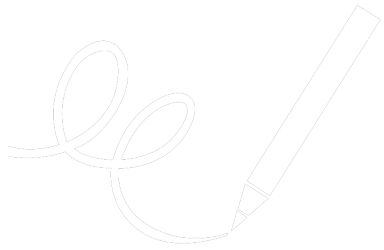
Revising, Editing, and Proofreading for Effective Business Writing
Upcoming Classes
All Public classes are held onlinewith a live instructor
| Dates | Price | Qty |
|---|---|---|
| March 23, 2026 9:00 AM to 4:00 PM ET | $625.00 Online | |
| May 26, 2026 9:00 AM to 4:00 PM ET | $625.00 Online | |
| September 29, 2026 9:00 AM to 4:00 PM ET | $625.00 Online | |
| December 4, 2026 9:00 AM to 4:00 PM ET | $625.00 Online |
Have a Group?
Complete the form to receive a quote for private or customized training.
More people = GREATER savings
All of our courses include
PDF Reference Guide
Take your learning further with a digital Reference Guide you can access anytime. It’s practical, paper-free, and accessible on any device.
After-Training Support
Get 30 days of live 24/7 after-training support via phone, email and online chat to help apply what you've learned
Certificate of Completion
Boost your credentials with a Certificate of Completion, confirming the skills you’ve acquired with us.
Want even more?
Check out our add-ons
Printed Reference Guide
While we love technology, we understand that there is something about having a paper copy. Add a printed reference guide to your training, which we will have shipped to your location.
Extended After-Training Support
Extend your support beyond the standard 30 days for ongoing assistance.
Can I customize my course?
OF COURSE!
Customized to meet your unique needs
We can customize your training to fit your exact needs, whether it's making small adjustments or creating entirely new courses. From setting specific objectives and including your own files to addressing unique challenges, we're here to help. We can even tailor the training to align more closely with how you work and to fit perfectly into your schedule. Our goal is to provide training that's as unique as your goals.
Access to your recorded session for 60 days
You can request your private session be recorded. You can have access for 60 days to revisit what you’ve learned.

