Adobe Captivate Training Courses

Live In-Person
Instructors

Guaranteed
To Run

Customizable
Objectives

Live In-Person
Instructors

Guaranteed
To Run

Customizable
Objectives

Adobe Captivate is an invaluable authoring tool that enables users to design interactive, multimedia eLearning content. You can construct software demonstrations, simulations and branched scenarios in both Shockwave Flash and HTML5 formats - not to mention easily develop randomized quizzes!
At Great Canadian Training, our Adobe Captivate training classes come in two standard levels – basic and advanced. You can click on each course outline for more information on the specific topics covered or get in touch with one of our Training Coordinators to help you determine which course is right for you.
Unless otherwise noted, public training is scheduled for 9:00 a.m. to 4:00 p.m. Eastern Time (ET)
Sign up now for our Adobe Captivate courses to help you:
Whether you’re a new user or have some experience, Adobe Captivate training will help you create stunning and engaging eLearning classes.
Our Adobe Captivate training is the perfect solution for you.
Learn from anywhere! You don’t have to travel and can attend from your home, office or anywhere with an internet connection. Our online classes are conducted using GoToTraining, a more robust version of the popular GoToMeeting screen sharing and conferencing platform.
You’ll learn from experienced expert instructors in your live training. Feel free to ask questions throughout your interactive hands-on learning experience.
We offer expert training that will help you professionally. All of these classes are guaranteed to run, so you can feel confident you’ll get your training completed when you need it.
The training is taught live, by expert and experienced instructors. Sessions are kept small, so you’ll have plenty of opportunities to interact with your instructor and fellow participants. You can ask for real time feedback and have the time to ask questions throughout the session.
We can also provide customized Adobe Captivate training to suit your specific requirements. We offer custom training for Adobe Captivate to provide a course especially suited to you. Let us know the skill level and requirements of your group, and we can work with you to develop the course you’d like.