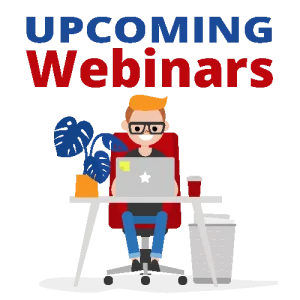The Quick Start Guide to Visio
Understanding How to Create Diagrams, The Easy Way
Watch Replay
Length
1 hour
1 hour
Venue
Online
Online
Cost
FREE
FREE
Host
Christine Irons
Christine Irons
What is covered in this webinar?
- Visio Basics
- Add in Some Flare
- Make Your Diagram Look More Professional
Why should I register?
Visio is a deceptively simple application. At first glance, it seems as though creating a diagram should be as simple as dragging and dropping shapes onto a sheet. A little hint: it is! That is, if you understand the nuances of the application. Join this webinar and see how simple creating diagrams can be with these easy-to-use Visio basics.