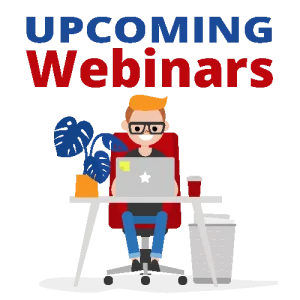OneNote Can Do That?
Be Better At Taking Meeting Notes with OneNote
Watch Replay
Length
1 hour
1 hour
Venue
Online
Online
Cost
FREE
FREE
Host
Christine Irons
Christine Irons
What is covered in this webinar?
- Using Tags to Organize Your To-Do's
- Keeping Meeting Notes Organized
- Keeping Track of Action Items with Outlook Tasks
Why should I register?
OneNote is more than just an electronic notebook. Keep track of your notes with tags; organize meeting notes; and keep tabs on all your tasks with advanced OneNote features. Learn how to make the most of OneNote with these advanced OneNote techniques.