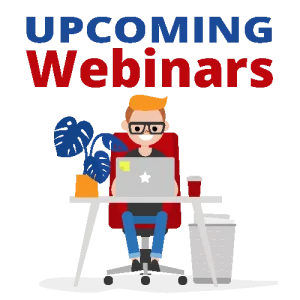Microsoft Teams
The Quick Start Guide
Watch Replay
Length
1 hour
1 hour
Venue
Online
Online
Cost
FREE
FREE
Presenter
Jesse O'Neil
Jesse O'Neil
What is covered in this webinar?
- Getting Started
- Navigation and overview of features
- Working with Chat
- Working with Teams
- Setting up a Team
- Setting up a Channel
- Working with Meetings
- Starting a call
- Sending out a meeting
- Starting a call
- Call controls
Why should I register?
Working remotely and having information at your fingertips is important now more than ever. Microsoft Teams is an excellent tool for that! Learn how to have team discussions, start video conferences, share files, and explore some of the features that will help you on your way to being more effective virtually.