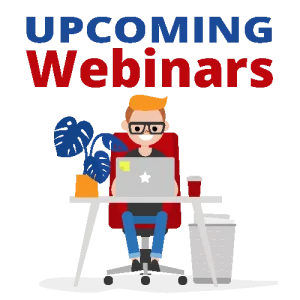Excel Tips and Tricks: Part 2
What is covered in this webinar?
- Add images directly into cells and insert them into pivot tables
- Enrich your data with linked data types like Geography
- Use the Quick Analysis tool for instant charts, summaries, and visual insights
- Create smart drop-down lists that auto-update
- Move columns and rows quickly with a keyboard shortcut
Why should I register?
You’re probably doing more work in Excel than you need to. Whether you’re a casual Excel user or a daily number cruncher, we have packed all the time-saving tips and powerful features we could fit into this short amount of time that can elevate your spreadsheet game. Learn clever tricks you may not have discovered on your own -- from visual data techniques to hidden productivity gems. If you’re ready to stop wrestling with your data and start making it work for you, this session is for you. Boost your confidence, wow your coworkers, and work smarter in Excel. No formulas required!