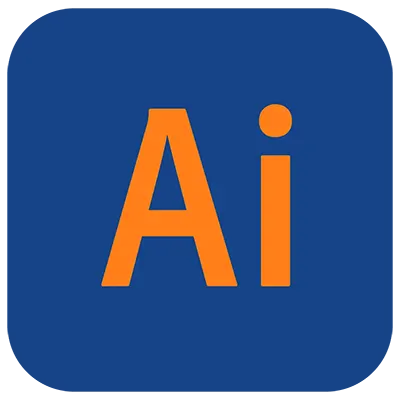
Adobe Illustrator Level 2 (Advanced)
What You'll Learn in Adobe Illustrator Level 2 (Advanced)
Course Length
Learning Objectives
- Draw complex illustrations
- Enhance artwork by using painting tools
- Customize colours and swatches
- Format type
- Enhance the appearance of artwork
- Prepare content for deployment
- Set up project requirements
Target Student
This course is intended for designers, publishers, pre-press professionals, marketing communications professionals, or people taking on design responsibilities who need to use Illustrator to create illustrations, logos, advertisements, or other graphic documents.
Course Outline
You have created simple artwork using the basic drawing and painting tools available in Illustrator. You now want to create complex artwork using advanced tools, options, and effects. In addition, you want to ensure that your artwork is ready for commercial printing and also save it for the Web. In this course, you will draw complex illustrations and enhance them using various painting options. You will also use other techniques using painting tools, manage colours, format type, work with effects, prepare artwork for commercial printing, and prepare graphics for the web.
Upon successful completion of this course, students will be able to use Adobe Illustrator CS6 to create complex illustrations, format illustrations and type, and prepare documents for print and web.
Section 1: Drawing Complex Illustrations
Apply the Grid, Guides, and Info Panel
Combine Objects to Create Complex Illustrations
Organize Artwork with Layers
Create a Perspective Drawing
Trace Artwork
Section 2: Enhancing Artwork Using Painting Tools
Paint Objects Using Fills and Strokes
Paint Objects Using Live Paint Groups
Paint with Custom Brushes
Add Transparency and Blending Modes
Apply Meshes to Objects
Apply Patterns
Section 3: Customizing Colours and Swatches
Manage Colours
Customize Swatches
Manage Colour Groups
Adjust Colour
Section 4: Formatting Type
Set Character Formats
Apply Advanced Formatting Options to Type
Section 5: Enhancing the Appearance of Artwork
Apply Effects to an Object
Create Graphic Styles
Apply a Mask to an Object
Apply Symbols and Symbol Sets
Section 6: Preparing Content for Deployment
Prepare Artwork for Printing
Prepare Transparency and Colours for Printing
Create Slices and Image Maps
Save Graphics for the Web
Prepare Documents for Video
Prepare Files for Other Applications
Section 7: Setting Project Requirements
Identify the Purpose, Audience, and Audience Needs
Determine and Evaluate Standard Copyright Rules for Artwork, Graphics, and Graphics Use
Determine and Evaluate Project Management Tasks and Responsibilities

Delivered by Great Canadian Training
Adobe Illustrator Level 2 (Advanced)
Upcoming Classes
All Public classes are held onlinewith a live instructor
| Dates | Price | Qty |
|---|---|---|
| April 13, 2026 9:00 AM to 4:00 PM ET | $650.00 Online | |
| June 19, 2026 9:00 AM to 4:00 PM ET | $650.00 Online | |
| September 3, 2026 9:00 AM to 4:00 PM ET | $650.00 Online |
Have a Group?
Complete the form to receive a quote for private or customized training.
More people = GREATER savings
All of our courses include
PDF Reference Guide
Take your learning further with a digital Reference Guide you can access anytime. It’s practical, paper-free, and accessible on any device.
After-Training Support
Get 30 days of live 24/7 after-training support via phone, email and online chat to help apply what you've learned
Certificate of Completion
Boost your credentials with a Certificate of Completion, confirming the skills you’ve acquired with us.
Want even more?
Check out our add-ons
Extended After-Training Support
Extend your support beyond the standard 30 days for ongoing assistance.
Can I customize my course?
OF COURSE!
Customized to meet your unique needs
We can customize your training to fit your exact needs, whether it's making small adjustments or creating entirely new courses. From setting specific objectives and including your own files to addressing unique challenges, we're here to help. We can even tailor the training to align more closely with how you work and to fit perfectly into your schedule. Our goal is to provide training that's as unique as your goals.
Use your own files instead of our exercise files
You can opt to use your working files in your private training sessions (instead of our standard exercise files). This allows you to see how the lessons apply directly to your day-to-day role and get work done while you train—a true win-win!
Access to your recorded session for 60 days
You can request your private session be recorded. You can have access for 60 days to revisit what you’ve learned.

