
Articulate Storyline Training Level 1 (Introduction to Intermediate)
What You'll Learn in Articulate Storyline Training Level 1 (Introduction to Intermediate)
Course Length
Learning Objectives
- Understand the Storyline Interface
- Understand Scenes and Slides
- Import PowerPoint slides into a project
- Understand Branching
- Understand Timeline features
- Understand States
- Use interactive Objects
- Understand Triggers and Conditions
- Understand Variables
- Understand Layers
- Add Narrations by Recording or Importing Audio
- Understand Questions and Results Slides
- Articulate Review (360 users)
- Learn How to Publish
Target Student
This course is for beginner to intermediate Storyline users who need to learn and apply the most important features of the software, or existing users that need to improve their skills or gain a better understanding of the tools.
Course Outline
Exploring Storyline
During this module, you’ll begin to learn the Storyline interface and views. You’ll open an existing project and explore the Storyline interface.
Learn To:
- The Articulate Storyline User Interface
- Feature set review
- Planning your Storyline Project
- The Story View
- Triggers Panel
- Slide Properties Panel
- Layers Panel
- Timeline Panel
- States Panel
- Scenes Panel
Creating Projects
You’ll begin the process of creating an e-Learning project. You’ll create a project from scratch, add scenes and slides, apply masters, and import content from Microsoft PowerPoint.
Learn To:
- Create a New Project
- Apply a Theme
- Apply a Content Master Slide
- Edit a Slide Master
- Create Scenes
- Insert New Slides
- Modify Master Slides
- Update Color Schemes
- Modify Font Families
- Arrange Slides
Add Content
You’ll add common slide elements as text, images, characters, and captions. You’ll also learn how to create and format shapes and work with a bulleted list.
Learn To:
- Create slides
- Work with Slide Properties
- Import PowerPoint File
- Add Text
- Add Shapes
- Add Animations
- Synch objects on the timeline
- Add Buttons
- Add Button Sets
- Animate an Object
- Control Animation Options
Interactivity
You’ll learn how to engage your learner by not only adding buttons, controlling appearances. You’ll learn about the power of layers, and give learners a place to use entry fields. In this module, you’ll use Triggers to slide objects. You’ll also work with Hotspots.
Learn To:
- Add Buttons
- Work with Button States
- Insert a Text Entry Field
- Create Triggers
- Edit Triggers
- Adding Data Entries
- Make Triggers Conditional
- Hide and showing Objects Conditionally
- Add a Variable
- Use Variables in Conditions
Layers
Layers are the heart of feedback and content display. No other authoring tools even come close to Storyline when it comes to layers functionality.
Learn To:
- Add Slide Layers
- Modify Layer Properties
- Change Layer Visibility Options
- Affect Base Layer Navigations Control
Working with Media
Learn to add voiceover audio to an e-Learning project. You’ll learn how to import, record, and edit audio. You’ll also learn how to animate Storyline slides, and how to insert videos.
Learn To:
- Add Video
- Add Audio
- Record Audio
- Edit Audio
- Add Voiceover Audio to a Slide
- Change Slide Audio
- Edit Slide Audio
- Add Silence
- Record Voiceover Audio
- Control Object Timing
- Synch Audio with slide elements
- Insert Video
- Delay Object Start Times
- Trim Video
- Animate a Video
- Add a Slide Transition
Variables
Variables serve as buckets for data. The data can be used to provide feedback to the learner and/or allow you as the developer to create conditional scenarios.
Learn To:
- Manage a Variable
- Reference a Variable
- Create a Variable
- Manipulate a Variable with a Trigger
- Create a True/False Variable
- Create a Trigger to Change a True/False Variable
- Add a Condition to an Existing Trigger
- Play Audio with a Conditional Trigger
- Add a Condition to a Button
Quizzes
Storyline includes a wonderful array of Quiz Slides including Multiple Choice, True/False, Matching, Fill-in-the-blank, Pick One or Many, and even Drag and Drop. During this module, you’ll get a chance to add a quiz and a few questions.
Learn To:
- Insert a Multiple Choice Slide
- Insert a Matching Drag-and-Drop Slide
- Insert a Freeform Drag and Drop Quiz Slide
- Insert a Quiz Result Slide
Publishing
Learn To:
- Publish to Review 360
- Publish Course Content

Delivered by One of Our Trusted Partners
Articulate Storyline Training Level 1 (Introduction to Intermediate)
Upcoming Classes
All Public classes are held onlinewith a live instructor
| Dates | Price | Qty |
|---|---|---|
| March 18-19, 2026 10:00 AM to 5:00 PM ET | $1,130.00 Online | |
| April 20-21, 2026 10:00 AM to 5:00 PM ET | $1,130.00 Online | |
| May 11-12, 2026 10:00 AM to 5:00 PM ET | $1,130.00 Online |
Have a Group?
Complete the form to receive a quote for private or customized training.
More people = GREATER savings
PDF Reference Guide
Take your learning further with a digital Reference Guide you can access anytime. It’s practical, paper-free, and accessible on any device.
After-Training Support
Get 30 days of live 24/7 after-training support via phone, email and online chat to help apply what you've learned
Certificate of Completion
Boost your credentials with a Certificate of Completion, confirming the skills you’ve acquired with us.
Access to Your Recorded Session for 60 days
Go back to the features you learned time and time again – you will have access to your recorded session for 60 days

