
Articulate Storyline Training Level 2 (Intermediate to Advanced)
What You'll Learn in Articulate Storyline Training Level 2 (Intermediate to Advanced)
Course Length
Learning Objectives
- Import question slider from a spreadsheet
- Create pre- and post-training assessments
- Compare pre- and post-test results
- Create aggregate result slides
- Advanced triggers and conditions
- Work with audio and video triggers
- Use detailed graphics properties
- Implement interactive objects
- Adjust variables based on other variables
- Use the Timeline, Scenes, and Layers more efficiently
- Use JavaScript with Storyline
- Prepare a Storyline project for use with a Learning Management System
- Use motion paths creatively and in various ways
- Create complete and seamless software simulations with ‘Action Fine Tuning’
- Work with Sliders and Dials
- Cross-reference variable between Sliders and Dials
- Multi-conditional triggers
- Integrate RISE and Storyline
- Tips and techniques
- Work with the Media Library
- Best practices
- Games
Target Student
This course is for beginner to intermediate Storyline users who need to learn and apply the most important features of the software, or existing users who need to improve their skills or gain a better understanding of the tools.
Course Outline
Lesson 1: Advanced Quizzes
Import Quiz Questions from Markup
Work with Pre and Post Tests
Set Up Custom Learner Paths
Create Question Banks
Lesson 2: Animations with Motion Paths
Work with Multiple Motion Paths
Use Triggers to Control Motion Paths
Lesson 3: Gamification
Manage Scores and Counters
Work with Random Number Variables
Concocting Variables
Reset Scores and Games
Lesson 4: Using JavaScript
Extend Storyline with JavaScript
Pass Variables Between Storyline and JavaScript
Lesson 5: Sliders, Dials, and 360-degree images
Understand Sliders, Dials, and Variables to Better Explain Data Ranges
Inter-Connect Sliders and Dials Via Variables
Create Immersive Interactive Learning from Panoramic Images
Lesson 6: Accessibility and Reporting
Review Storyline Accessibility Controls
Add Closed Captions
Lesson 7: Software Simulations
Understand the Storyline Screen Recordings Workflow
Create an Interactive Video from a Screencast
Create Demo and Try Simulations
Note: The lessons outlined above comprise activities typically covered in a class of this skill level. The instructor may, at the instructor’s discretion, alter the lesson plan to meet the needs of the class.

Delivered by One of Our Trusted Partners
Articulate Storyline Training Level 2 (Intermediate to Advanced)
Upcoming Classes
All Public classes are held onlinewith a live instructor
| Dates | Price | Qty |
|---|---|---|
| March 25-26, 2026 10:00 AM to 5:00 PM ET | $1,130.00 Online | |
| May 13-14, 2026 10:00 AM to 5:00 PM ET | $1,130.00 Online |
Have a Group?
Complete the form to receive a quote for private or customized training.
More people = GREATER savings
PDF Reference Guide
Take your learning further with a digital Reference Guide you can access anytime. It’s practical, paper-free, and accessible on any device.
After-Training Support
Get 30 days of live 24/7 after-training support via phone, email and online chat to help apply what you've learned
Certificate of Completion
Boost your credentials with a Certificate of Completion, confirming the skills you’ve acquired with us.
Access to Your Recorded Session for 60 days
Go back to the features you learned time and time again – you will have access to your recorded session for 60 days

