
Become Great with Time Management Skills and Microsoft Outlook Tools
What You'll Learn in Become Great with Time Management Skills and Microsoft Outlook Tools
Course Length
Learning Objectives
- Identify the right priorities and how to accomplish them
- Build the behaviours to better manage your time
- Learn what and how to delegate effectively
- Develop goals that are motivating, not ‘to-do’s
- Understand how to deal with distractions and interruptions
- Use Microsoft Outlook to manage emails
- Stay organized by optimizing your Outlook folders and calendar
- Manage important tasks with Microsoft Outlook
Target Student
This series is for team members and leaders who want to improve their professional and personal time management skills and be more effective with Microsoft Outlook.
Course Outline
This course is designed to offer participants a comprehensive learning experience that covers both technical and professional skills. Specifically, the course focuses on two main areas: Microsoft Outlook technical training and time management professional skills.
Effective time management involves the ability to prioritize tasks, manage your schedule efficiently, and minimize distractions and interruptions that can take away from your productivity. By managing your time effectively, you can increase your productivity and reduce the stress and anxiety associated with feeling overwhelmed and overloaded with tasks.
Participants will learn how to use Microsoft Outlook to manage their emails, calendars, and tasks. They will also learn time management strategies such as goals, prioritization, and delegation, which can help individuals be more productive and efficient in their work.
By combining technical and professional skills training, participants will be able to apply what they learn to their everyday work, leading to improved productivity and a better work-life balance.
Overall, this one-day course is designed to equip participants with the tools and strategies they need to be successful in their work, both in terms of technical proficiency with Microsoft Outlook and professional skills related to time management.
This is an interactive course. Participants will be encouraged to engage and practice.
Section 1: Your Time Management Overview
Dealing with current obstacles
Managing your time and stress
How you can improve time management by 10%
Section 2: Setting Goals
Setting relevant and timely goals
Finding clarity of goals for yourself and your organization
Making goal setting easy
Section 3: Prioritizing
Ranking priorities
Separating priorities from your to do list
Strategies to make priorities, priorities!
Section 4: The Best Ways to Delegate
Understand when to delegate
How best to delegate
To whom to delegate
Section 5: Communication Skills
Encouraging communication
Clarifying assumptions
Building collaboration
Section 6: Setting Up Your Outlook Environment
Customizing your Outlook view
Modifying your Outlook settings to optimize your time management
Section 7: Using Email Templates, Quick Parts & Signatures to Save Time
Creating email templates for frequently sent messages
Creating and managing Quick Parts for frequently used text
Creating and managing email signatures
Section 8: Working with Mail Rules and Quick Steps
Understanding the importance of using Mail Rules and Quick Steps
Setting up Mail Rules for automatic email management
Creating and customizing Quick Steps for repetitive tasks
Using Quick Steps to apply “The Four D’s” to your daily emails (Do, Delegate, Defer, Delete)
Applying Conditional Formatting rules
Section 9: Working with Search Folders and Categories to Stay Organized
Understanding how Search Folders can help you stay organized and on top of your work
Creating and customizing Search Folders for quick access to important emails and tasks
Creating and customizing categories in Outlook
Prioritizing emails and tasks using categories and flags
Section 10: Managing Tasks and To-Do’s
Understanding the Task feature in Outlook
Creating and managing tasks
Using the Follow-Up feature to manage important tasks
Section 11: Calendar Tips
Quick tips for viewing and organizing your Outlook calendar

Delivered by Great Canadian Training
Become Great with Time Management Skills and Microsoft Outlook Tools
Upcoming Classes
All Public classes are held onlinewith a live instructor
| Dates | Price | Qty |
|---|---|---|
| May 7, 2026 9:00 AM to 4:00 PM ET | $695.00 Online | |
| July 22, 2026 9:00 AM to 4:00 PM ET | $695.00 Online |
Have a Group?
Complete the form to receive a quote for private or customized training.
More people = GREATER savings
All of our courses include
PDF Reference Guide
Take your learning further with a digital Reference Guide you can access anytime. It’s practical, paper-free, and accessible on any device.
After-Training Support
Get 30 days of live 24/7 after-training support via phone, email and online chat to help apply what you've learned
Certificate of Completion
Boost your credentials with a Certificate of Completion, confirming the skills you’ve acquired with us.
Want even more?
Check out our add-ons
Printed Reference Guide
While we love technology, we understand that there is something about having a paper copy. Add a printed reference guide to your training, which we will have shipped to your location.
Extended After-Training Support
Extend your support beyond the standard 30 days for ongoing assistance.
Can I customize my course?
OF COURSE!
Customized to meet your unique needs
We can customize your training to fit your exact needs, whether it's making small adjustments or creating entirely new courses. From setting specific objectives and including your own files to addressing unique challenges, we're here to help. We can even tailor the training to align more closely with how you work and to fit perfectly into your schedule. Our goal is to provide training that's as unique as your goals.
Use your own files instead of our exercise files
You can opt to use your working files in your private training sessions (instead of our standard exercise files). This allows you to see how the lessons apply directly to your day-to-day role and get work done while you train—a true win-win!
Access to your recorded session for 60 days
You can request your private session be recorded. You can have access for 60 days to revisit what you’ve learned.

