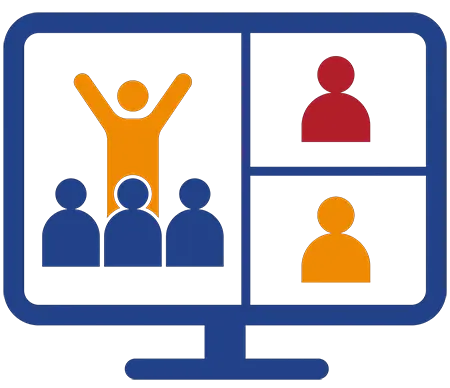
Lights, Camera, Action - Mastering the Art of Virtual Facilitation
What You'll Learn in Lights, Camera, Action - Mastering the Art of Virtual Facilitation
Course Length
Learning Objectives
- Identify the importance of setting the tone and outcome
- Understand the core competencies to guide the facilitation experience
- Manage emotions and expectations for a successful session
- Use tools to bring out the best in a virtual facilitator
- Use a three-step model to feel confident and prepared
Target Student
Managers leading meetings, instructors, and trainers wanting to improve interaction and engagement in virtual settings.
Course Outline
Facilitation is a communication skill that is constantly growing, evolving, and developing!
There has been a growing realization that we have to pay attention to the process elements of meetings if we want them to be effective. With its focus on asking rather than telling and listening to build consensus, facilitation is the new leadership ideal, the core competency everybody needs. Managers and supervisors are often asked to facilitate rather than manage their meetings and training sessions.
How can you facilitate, rather than control, group decision-making and team interaction? With no formal training, people may find it difficult to make the transition from instructors or managers to facilitators.
This course has been created to make core facilitation skills better understood and readily available to your organization. Participants will learn, engage, and practice using our three-step virtual facilitation model. It represents materials and ideas that have been tested and refined over years of active facilitation in all types of settings.
Section 1: Set the Tone
Start each meeting or session with a purpose and hook that engage the group, followed by the art of developing a mutually agreed-upon agenda with an outcome.
Section 2: Building Trust When Starting a Virtual Meeting, Workshop, or Webinar
The group will discuss ways to start meetings in order to build trust, reduce stress, and have staff open up.
Section 3: Establishing Ground Rules
Participants will discuss ground rules and why they are so important in this new world of virtual meetings. They will also work together to generate a list of ground rules for the remainder of the workshop.
Section 4: Facilitators’ Skill Sets to Guide the Experience
Next, participants will explore key facilitation skills, levels of facilitation, facilitation language, and things to do to ensure facilitation success.
Section 5: Communication Skills
This session will explore the building blocks of good communication: active listening, questioning skills, probing techniques, and managing your body language.
Section 6: Active Listening
Participants will test their active listening skills in a unique and fun way – by listening to a fairy tale. Their levels of judgement and assumptions will be examined during this exercise.
Section 7: Handling Controversial Issues
In this session, participants will learn how to handle controversial issues in a neutral and professional way.
Section 8: Dealing with Difficult Dynamics
Participants will complete a mix and match exercise to identify possible difficult behaviours and ways to manage them.
Section 9: Lights, Camera, Virtual
Virtual is not live. Don’t try to recreate it. Participants will receive the tools to bring out their best in a virtual setting.
Section 10: Course Wrap-Up
At the end of the course, students will have an opportunity to ask questions.

Delivered by Great Canadian Training

Lights, Camera, Action - Mastering the Art of Virtual Facilitation
Upcoming Classes
All Public classes are held onlinewith a live instructor
| Dates | Price | Qty |
|---|---|---|
| June 5, 2026 9:00 AM to 4:00 PM ET | $625.00 Online | |
| August 18, 2026 9:00 AM to 4:00 PM ET | $625.00 Online | |
| November 17, 2026 9:00 AM to 4:00 PM ET | $625.00 Online | |
| January 18, 2027 9:00 AM to 4:00 PM ET | $625.00 Online |
Have a Group?
Complete the form to receive a quote for private or customized training.
More people = GREATER savings
All of our courses include
PDF Reference Guide
Take your learning further with a digital Reference Guide you can access anytime. It’s practical, paper-free, and accessible on any device.
After-Training Support
Get 30 days of live 24/7 after-training support via phone, email and online chat to help apply what you've learned
Certificate of Completion
Boost your credentials with a Certificate of Completion, confirming the skills you’ve acquired with us.
Want even more?
Check out our add-ons
Printed Reference Guide
While we love technology, we understand that there is something about having a paper copy. Add a printed reference guide to your training, which we will have shipped to your location.
Extended After-Training Support
Extend your support beyond the standard 30 days for ongoing assistance.
Can I customize my course?
OF COURSE!
Customized to meet your unique needs
We can customize your training to fit your exact needs, whether it's making small adjustments or creating entirely new courses. From setting specific objectives and including your own files to addressing unique challenges, we're here to help. We can even tailor the training to align more closely with how you work and to fit perfectly into your schedule. Our goal is to provide training that's as unique as your goals.
Access to your recorded session for 60 days
You can request your private session be recorded. You can have access for 60 days to revisit what you’ve learned.

