
Microsoft 365 Upskilling 2025 Workshop
What You'll Learn in Microsoft 365 Upskilling 2025 Workshop
Course Length
Learning Objectives
- Elevate your Word and Outlook documents with enhanced typography settings to make your content stand out.
- Modernize your workspace across Word, PowerPoint, Excel, and Outlook with the new Microsoft refresh for a more streamlined and visually appealing experience.
- Master the Morph Transition in PowerPoint to create captivating and dynamic presentations.
- Streamline your spreadsheets with the Check Performance feature, ensuring your data is efficient and accurate.
- Elevate your data analysis skills with new Data Types in Pivot Tables for more insightful and detailed reports.
- Enhance your efficiency with optimized Narrator support, making it easier to navigate and use Microsoft applications.
- Unlock Insights with Advanced Data Analysis.
- Take advantage of the new Paste Values shortcut to save time and improve your workflow in Excel.
Target Student
This workshop is designed for individuals with a Microsoft 365 subscription who want to make the most of the latest updates to Word, Excel, PowerPoint, and Outlook. Whether you're a beginner or have some prior experience, if you're eager to learn the newest tools and techniques for document creation, data management, presentation design, and effective communication, this course is tailored to meet your needs and help you excel in your Microsoft 365 tasks.
Course Outline
Word 365 New and Improved Features
Elevate Your Documents with Word’s Enhanced Typography Settings
Modernize Your Workspace with a Microsoft Refresh
PowerPoint 365 New and Improved Features
Modernize Your Workspace with a Microsoft Refresh
Master the Morph Transition
Outlook 365 New and Improved Features
Elevate Your Emails with Outlook’s Enhanced Typography Settings
Modernize Your Workspace with a Microsoft Refresh
Excel 365 New and Improved Features
Streamline Your Spreadsheets with Check Performance
Elevate Your Data Analysis with Data Types in Pivot Tables
Modernize Your Workspace with a Microsoft Refresh
Enhance Efficiency with Optimized Narrator Support
Unlock Insights with Excel’s Data Analysis Tool
Boost Productivity with the New Paste Special Shortcut

Delivered by Great Canadian Training
Microsoft 365 Upskilling 2025 Workshop
Upcoming Classes
All Public classes are held onlinewith a live instructor
Have a Group?
Complete the form to receive a quote for private or customized training.
More people = GREATER savings
All of our courses include
PDF Reference Guide
Take your learning further with a digital Reference Guide you can access anytime. It’s practical, paper-free, and accessible on any device.
After-Training Support
Get 30 days of live 24/7 after-training support via phone, email and online chat to help apply what you've learned
Certificate of Completion
Boost your credentials with a Certificate of Completion, confirming the skills you’ve acquired with us.
Access to Your Recorded Session for a full year!
Go back to the features you learned time and time again – you will have access to your recorded session for a full year!
Want even more?
Check out our add-ons
Printed Reference Guide
While we love technology, we understand that there is something about having a paper copy. Add a printed reference guide to your training, which we will have shipped to your location.
Can I customize my course?
OF COURSE!
Customized to meet your unique needs
We can customize your training to fit your exact needs, whether it's making small adjustments or creating entirely new courses. From setting specific objectives and including your own files to addressing unique challenges, we're here to help. We can even tailor the training to align more closely with how you work and to fit perfectly into your schedule. Our goal is to provide training that's as unique as your goals.
Use your own files instead of our exercise files
You can opt to use your working files in your private training sessions (instead of our standard exercise files). This allows you to see how the lessons apply directly to your day-to-day role and get work done while you train—a true win-win!

