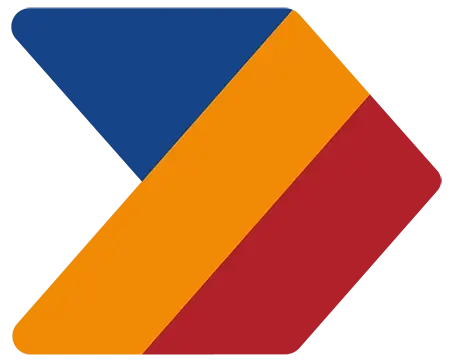
Microsoft Power Automate Level 1 (Basic)
(2013, 2016, 2019, 2021, 365)
What You'll Learn in Microsoft Power Automate Level 1 (Basic)
Course Length
Learning Objectives
In this Microsoft Power Automate course, you will learn the differences between the types of automation that can be created using Power Automate. The skills that you will learn in this course will assist you in automating common tasks.
Target Student
This course is for any professional looking to increase their productivity as well as the productivity of their company. The course also is for individuals that are seeking to create consistency in their business processes.
Prerequisite
Participants should have basic familiarity with programming concepts prior to taking this course.
Course Outline
You’ll explore the fundamentals of Power Automate, including the types of flows, how to create and share them, and how to test your flows. This course will show you how to use Power Automate to boost productivity and standardize business processes.
Whether you're new to automation or looking to refine your processes, this course provides the perfect starting point to automate your workflows.
Section 1: Introducing Power Automate
What is Power Automate?
What are flows?
Types of flows
The basics of creating a flow
Sharing a flow
The Flow Trouble-shooter
Section 2: Creating an Approval Flow
How to build an approval request in SharePoint
Creating the same flow in OneDrive
Testing the approval request
Section 3: Creating a Blank Flow
Creating a flow from a blank template
Using connections
Adding triggers
Adding actions
Testing the flow
Monitoring and analyzing flows

Delivered by Great Canadian Training
Microsoft Power Automate Level 1 (Basic)
Upcoming Classes
All Public classes are held onlinewith a live instructor
| Dates | Price | Qty |
|---|---|---|
| March 6, 2026 9:00 AM to 12:00 PM ET | $595.00 Online | |
| June 4, 2026 1:00 PM to 4:00 PM ET | $595.00 Online | |
| September 18, 2026 9:00 AM to 12:00 PM ET | $595.00 Online |
Have a Group?
Complete the form to receive a quote for private or customized training.
More people = GREATER savings
All of our courses include
PDF Reference Guide
Take your learning further with a digital Reference Guide you can access anytime. It’s practical, paper-free, and accessible on any device.
After-Training Support
Get 30 days of live 24/7 after-training support via phone, email and online chat to help apply what you've learned
Certificate of Completion
Boost your credentials with a Certificate of Completion, confirming the skills you’ve acquired with us.
Want even more?
Check out our add-ons
Printed Reference Guide
While we love technology, we understand that there is something about having a paper copy. Add a printed reference guide to your training, which we will have shipped to your location.
Extended After-Training Support
Extend your support beyond the standard 30 days for ongoing assistance.
Can I customize my course?
OF COURSE!
Customized to meet your unique needs
We can customize your training to fit your exact needs, whether it's making small adjustments or creating entirely new courses. From setting specific objectives and including your own files to addressing unique challenges, we're here to help. We can even tailor the training to align more closely with how you work and to fit perfectly into your schedule. Our goal is to provide training that's as unique as your goals.
Use your own files instead of our exercise files
You can opt to use your working files in your private training sessions (instead of our standard exercise files). This allows you to see how the lessons apply directly to your day-to-day role and get work done while you train—a true win-win!
Access to your recorded session for 60 days
You can request your private session be recorded. You can have access for 60 days to revisit what you’ve learned.

