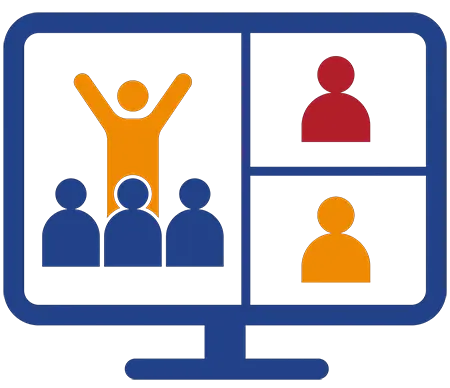
Take 2 - Taking Virtual Facilitation to the Next Level
What You'll Learn in Take 2 - Taking Virtual Facilitation to the Next Level
Course Length
Learning Objectives
- Understand and explore the importance of preparation tools and mindset
- Discover ways to genuinely engage the audience
- Prepare all you want and be ready to improvise
- Bring virtual to life
- What’s the call to action and why does it matter to all?
Target Student
Managers leading meetings, instructors, and trainers wanting to improve interaction and engagement in virtual settings.
Course Outline
You have the basics down in online meetings or presentations, but you know it can be better. Virtual isn’t the same as live - don’t try to recreate that.
When the Lumière brothers invented the movie camera, they regarded their creation as little more than a curious novelty. They called it moving images; their thinking was limited (picture a tree or a train as their first movies). There was no evolution to the new medium.
As a facilitator, this is your time to practice and master the skills that create effective, collaborative and engaging sessions in a virtual setting that result in clear actions for the participants.
Let’s go to that next level virtually and as a facilitator: let’s take your skills from good to great in a few hours.
Section 1: Plan, Plan, Plan
Virtual interaction takes more time to plan than in-person interaction
What are the concerns, challenges, and decision-making of the facilitated session?
Start with an effective and thoughtful opening
Section 2: The Credibility and Trust Moments
Take the ‘ick’ out of icebreakers - when to use them and why
Answering questions are pivotal moments in any session - what do you need to keep the session moving forward, acknowledge and answer the questions, and deal with the emotions - yours and theirs - at this time?
Section 3: Body Language
Part of facilitating involves the ability to ‘read the room’
How is this done in a virtual world? What are some tips to make your experience more successful?
Stress causes fight or flight - how to recognize and deal with it
Section 4: Connection, Communication, Collaboration, and Continuity
Start with the big ideas; then narrow them down
Learn collaborative exercises to use with your teams virtually
Keep the psychological safety to allow dialogue
Section 5: Feedback and Outcome
Part of your role as a facilitator includes providing and accepting feedback
What makes feedback effective and safe?
Leading the session with a clear call to action for participants
Section 6: The Virtual Facilitation
Timing is key
Mastering the pace, pitch, and tone of the session
Different ways to use breakouts

Delivered by Great Canadian Training

Take 2 - Taking Virtual Facilitation to the Next Level
Upcoming Classes
All Public classes are held onlinewith a live instructor
| Dates | Price | Qty |
|---|---|---|
| June 26, 2026 9:00 AM to 4:00 PM ET | $625.00 Online | |
| September 8, 2026 9:00 AM to 4:00 PM ET | $625.00 Online | |
| December 11, 2026 9:00 AM to 4:00 PM ET | $625.00 Online | |
| February 26, 2027 9:00 AM to 4:00 PM ET | $625.00 Online |
Have a Group?
Complete the form to receive a quote for private or customized training.
More people = GREATER savings
All of our courses include
PDF Reference Guide
Take your learning further with a digital Reference Guide you can access anytime. It’s practical, paper-free, and accessible on any device.
After-Training Support
Get 30 days of live 24/7 after-training support via phone, email and online chat to help apply what you've learned
Certificate of Completion
Boost your credentials with a Certificate of Completion, confirming the skills you’ve acquired with us.
Want even more?
Check out our add-ons
Printed Reference Guide
While we love technology, we understand that there is something about having a paper copy. Add a printed reference guide to your training, which we will have shipped to your location.
Extended After-Training Support
Extend your support beyond the standard 30 days for ongoing assistance.
Can I customize my course?
OF COURSE!
Customized to meet your unique needs
We can customize your training to fit your exact needs, whether it's making small adjustments or creating entirely new courses. From setting specific objectives and including your own files to addressing unique challenges, we're here to help. We can even tailor the training to align more closely with how you work and to fit perfectly into your schedule. Our goal is to provide training that's as unique as your goals.
Access to your recorded session for 60 days
You can request your private session be recorded. You can have access for 60 days to revisit what you’ve learned.

