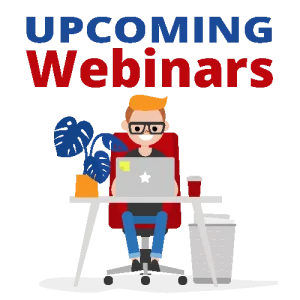Pivot Tables Made Simple
Take Control of Your Data
Watch Replay
Length
1 hour
1 hour
Venue
Online
Online
Cost
FREE
FREE
Presenter
Jesse O'Neil
Jesse O'Neil
What is covered in this webinar?
- Pivot Tables; Charts; Slicers
- What are Pivot Tables used for?
- Best practices on creating Pivot Tables
- Adding pizazz
- Analyzing the data
- Different types of data - How Pivot Tables could be useful with these different data types from different industries.
Why should I register?
This webinar will make Pivot Table confusion a thing of the past. In this webinar, you will be taken through everything to-do about Pivot Tables. From the very basics to best practices and ending on adding "pizazz" to your Pivot Tables, no stone will be left unturned in this webinar.