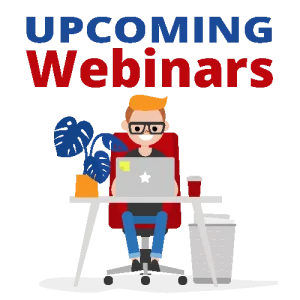Reducing the Barriers
Making your Documents Accessible
Watch Replay
Length
1 hour
1 hour
Venue
Online
Online
Cost
FREE
FREE
Presenter
Christine Irons
Christine Irons
What is covered in this webinar?
- What is AODA?
- Principles and major categories of accessibility
- Features and techniques in Word, Excel, and PowerPoint
- Testing documents for accessibility features
- Tips for converting your documents to accessible PDF files
Why should I register?
Not everyone has the ability to read and understand the content of an electronic document with ease, or to listen to a presentation that includes narration without some sort of aid. 15% of the world’s population lives with some form of disability. In the future, that number will only grow. An accessible document is created to be as easily readable and understood by a sighted reader as a low vision or non-sighted reader. Creating accessible documents will go a long way toward making your information more accessible to more people.