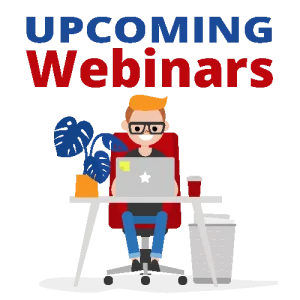Excel Tips and Tricks
Creating Content Can Be Time Consuming, But It Doesn’t Have to Be!
Watch Replay
Length
1 hour
1 hour
Venue
Online
Online
Cost
FREE
FREE
Presenter
Jesse O'Neil
Jesse O'Neil
What is covered in this webinar?
- 10 Magical Ways to use Flash Fill
- Extracting Text/Combining Text and Changing Case
- Extracting; Dates/Numbers from Text/Parts of Numbers/Extracting Hours and Minutes
- Adding Text to Numbers
- Removing Unnecessary Spacing
- Using the Fill Handle as Flash Fill
Why should I register?
Impress your colleagues with your Excel prowess with these easy-to-use tips and tricks! Attend this webinar if you would like a glimpse into some of the lesser-known applications of Excel's efficiency features. You will get practical demonstrations of how to use Excel's Flash Fill and Fill Handle features. You will also be taught how to take a complicated spreadsheet and make sense of it all.