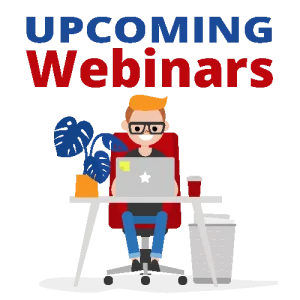Power Up with Power Query
What is covered in this webinar?
- Learn how to import data into Excel
- Connect to external data sources to avoid the “million-rows” limitation
- Understand how to use the Power Query Editor
- Create Pivot Tables from clean and transformed data
Why should I register?
Do you import data into Excel from other sources? Does the data that you import need to be cleaned and reformatted before it can be used? And do you spend more time than necessary performing these data cleaning tasks? If the answer to any of these questions is yes, you need to learn how to use Power Query! If you work with, analyze and generate reports from large datasets, having a good understanding and working knowledge of Power Query is a must!