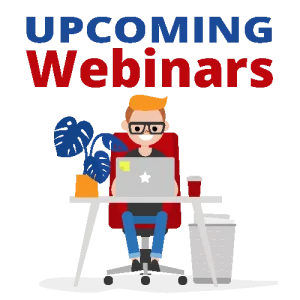Using OneDrive To Collaborate in Real Time…
No, Seriously, Real Time!
Watch Replay
Length
1 hour
1 hour
Venue
Online
Online
Cost
FREE
FREE
Presenter
Jesse O'Neil
Jesse O'Neil
What is covered in this webinar?
- Excel: Creating tracking spreadsheets
- Excel: Collaborating on data
- PowerPoint: Presenting online
- PowerPoint: Sharing presentations
- PowerPoint: Proofing presentations
- Word: Creating shared essay or report based collaboration
- Tips and tricks
Why should I register?
We all know OneDrive as a basic, online storage container for files and content. But what most people don't know, is that OneDrive is the starting place to leverage MS Office collaboration features. Explore the topic of collaboration from the viewpoint of Microsoft Excel, PowerPoint and Word in this practical demonstration.