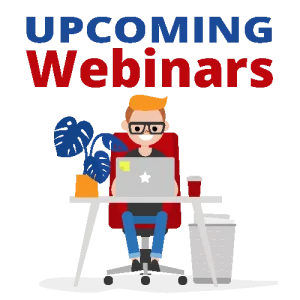Removing the Confusion of Office 365
What Tools to Use, When
Watch Replay
Length
1 hour
1 hour
Venue
Online
Online
Cost
FREE
FREE
Presenter
Jesse O'Neil
Jesse O'Neil
What is covered in this webinar?
- Communication tools
- Teams Vs. Skype for Business
- Collaboration tools
- Yammer
- Delve Vs. OneDrive
- Presentation tools
- PowerPoint vs. Sway
- Project management tools
- Planner vs. Outlook Tasks
Why should I register?
Office 365 is more than just a subscription to the flagship MS Office Products, it is also a jumping-off point for collaboration and teamwork. With all of the attention it is getting lately, one question is persistent across the board: which tools are available, and when do we use them? Learn about Microsoft applications you may not have heard of, and when to use them in this practical webinar.